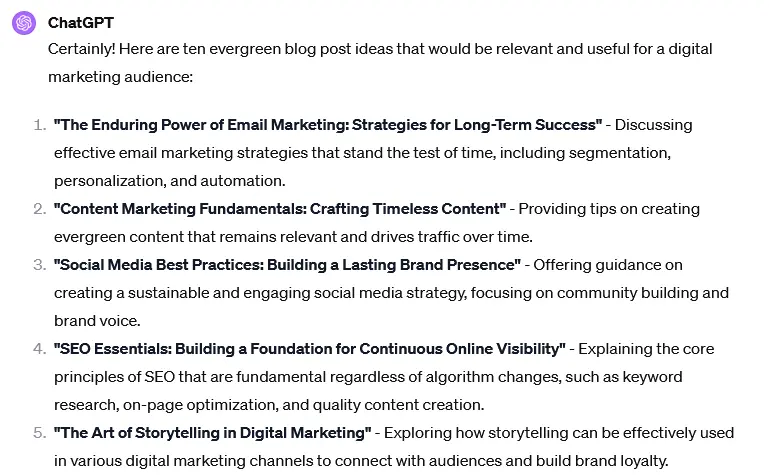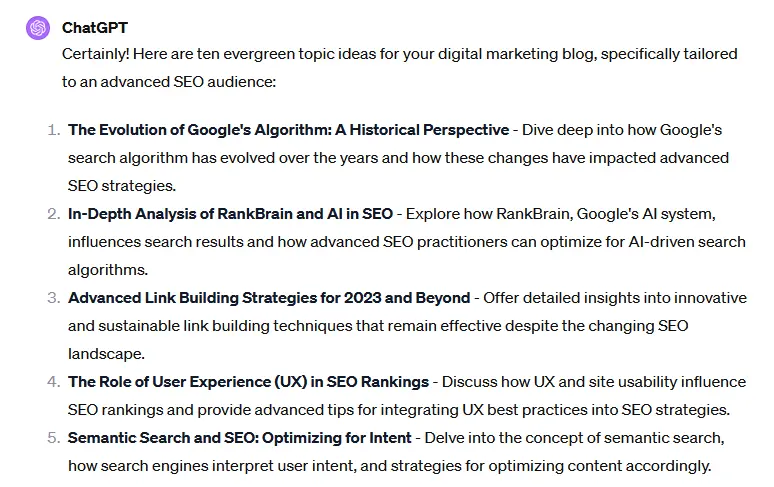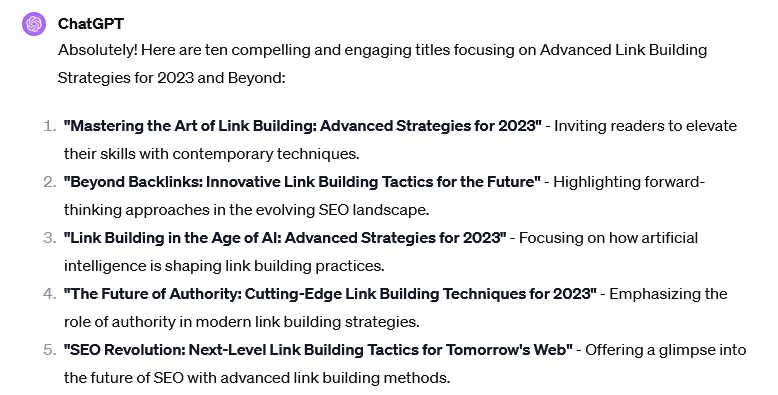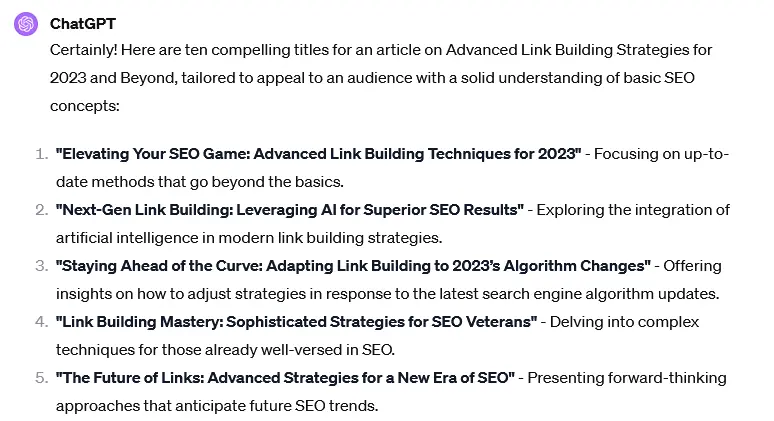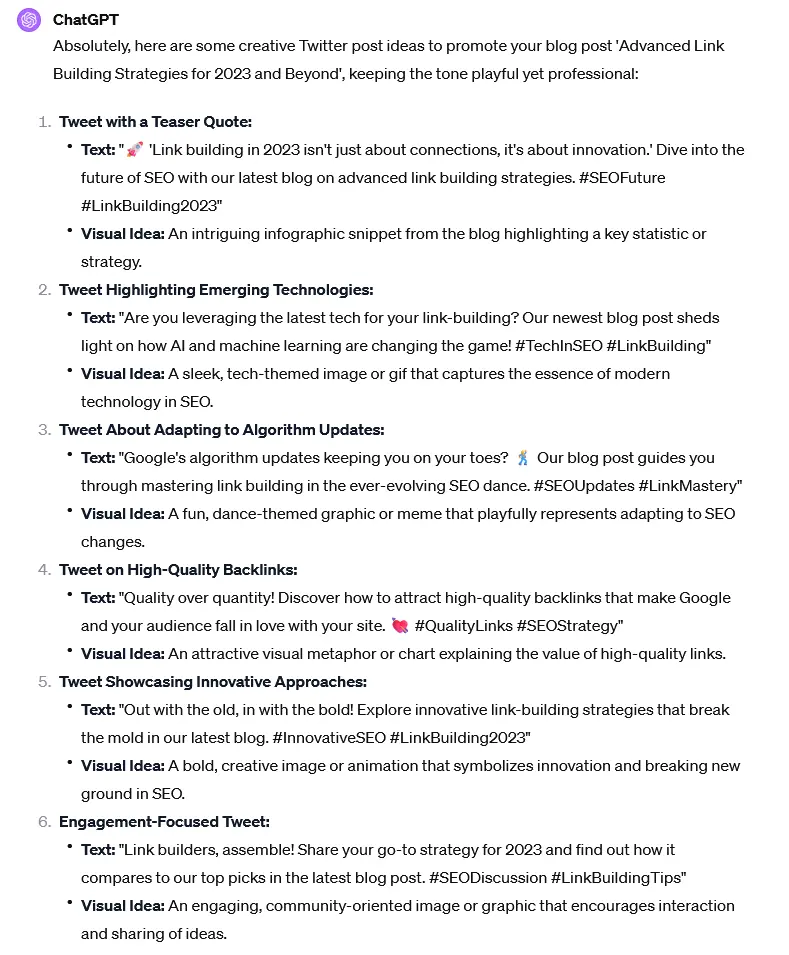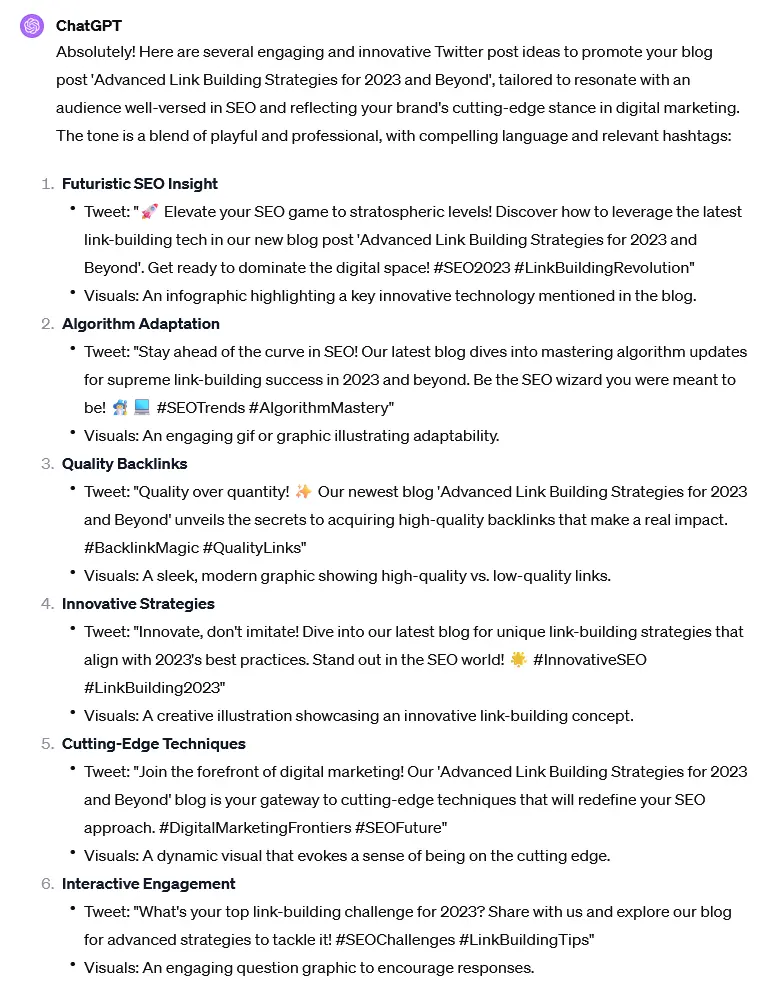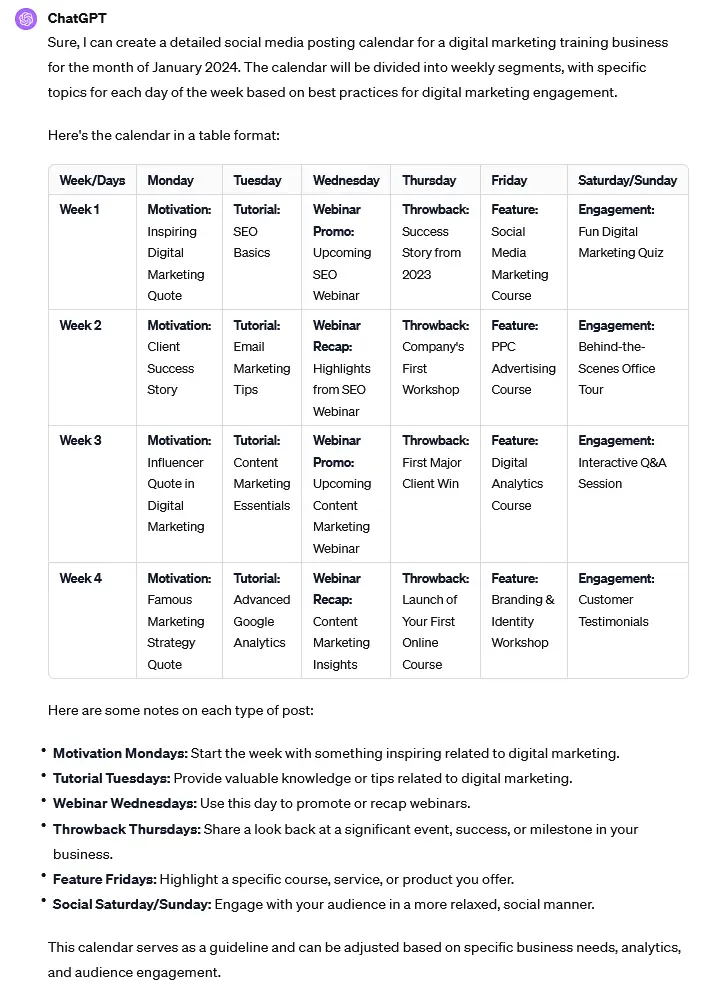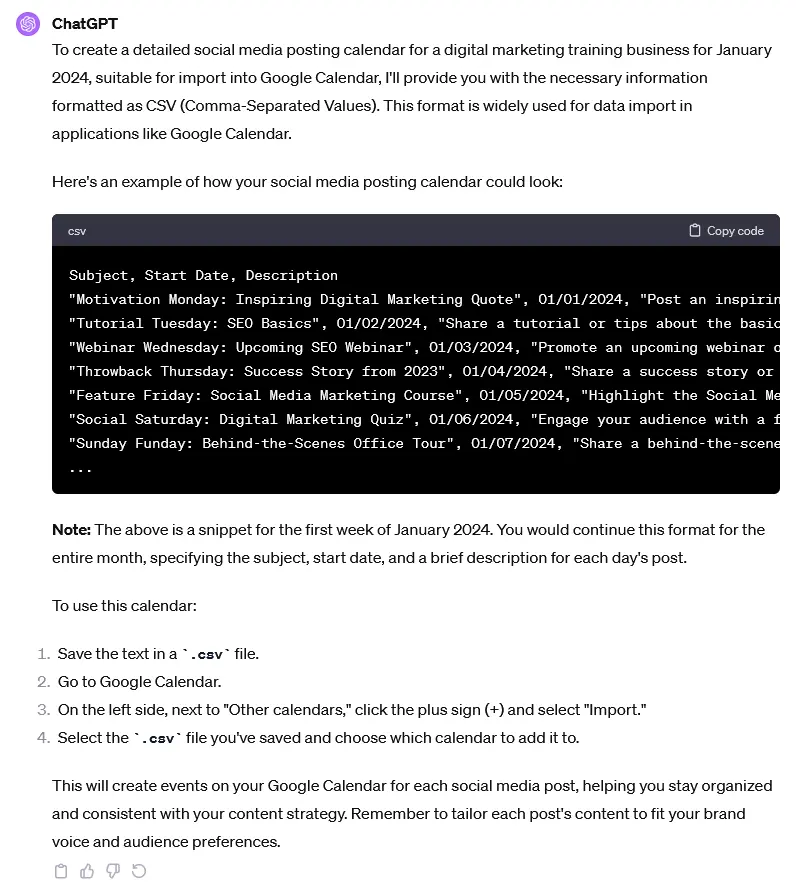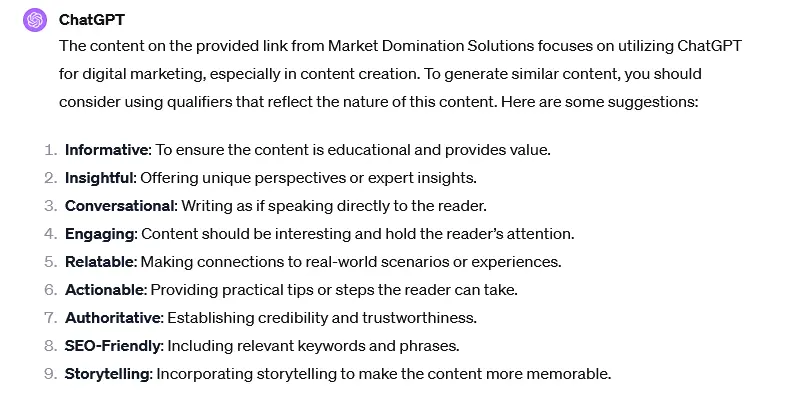Content Creation
ChatGPT Digital Marketing Cheatsheet
Part 1 of 9
This article is intended for beginner to intermediate prompt writter. The advanced stuff is coming 🙂
AI skills are a MUST for everyone who wants to stay current in their field. And I am blown away by the fact that, as of a couple months ago, only 18% of the US population have actually TRIED ChatGPT.
Despite this, there has been a virtual barrage of mediocre (or worse) AI articles and books that have flooded the market. It reminds me of the horrible noise to signal ratio of 2005 in the SEO realm.
That’s what got me into SEO and digital marketing training in the first place. So, here I am, trying to cut through the cruft and offer a series of articles that will help you build your digital marketing skills with AI. We are going to start with ChatGPT.
Version 4 is so much better than version 3.5, that it’s ridiculous, so, if you haven’t already, ante up the $20/m and get on the fast track.
One of the best things about version 4 is that it can now browse the current web. This is the difference between night and day when it comes to asking it for help analyzing the current market and trends – in other words, the stuff we REALLY need for it to do … to help us with marketing.
The goal of this “cheat sheet” (it started off small enough to be a cheat sheet, honest!) is to provide practical tips and guidelines for effectively utilizing ChatGPT 4 in various digital marketing tasks.
In the first series, we will cover 9 main topics, from SEO Optimization to Market Research, to Advertising Campaigns and oh sooooo much more. We’ll breaking each one down and demonstrate sample prompts, give you appropriate options, and even include lists of adjectives to help you get the best out of ChatGPT.
In true MDS Labs Fashion, we’ll also show how changing the prompt will change the result, so you’ll be motivated to sharpen your skills.
Don’t just read this post
and nod your head!
Open up ChatGPT and try some of these prompts TODAY, so that as we build on these concepts in future articles you will be ready to take your prompt crafting skills to the next level.
Oh, yeah, I have the security on my blog set so you can’t just copy / paste the content from the page, but I feel your pain –
Here’s a download file that has all the prompts in it.
Table of Contents
Blog Post Writing
Step-by-Step How to Generate
Blog Post Ideas, Titles, Outlines,
and Even Full Drafts.
Each of the five steps below will build on the previous one. Use a single ChatGPT conversation to create the entire article, so that the AI follows the thread you are using – it will create a better result that way.
1. IDEA GENERATION
Use ChatGPT 4 to brainstorm blog topics based on your niche. You can ask for trending topics, evergreen content ideas, or specific themes relevant to your audience. Let’s start with something simple:
Sample Prompt: “Can you generate 10 ideas for evergreen blog posts that would be relevant and useful for a digital marketing audience?”
Top 5 Results:
A generic inquiry is great for brainstorming – you can see the topics are all over the place. You could have it generate 20 or even 50 ideas so you can have an arsenal to choose from in the future.
But I usually have the topic in mind when I start, for example SEO. The more specific you can be with your topic the better I find the suggestions to be, so I might use a similar prompt but specify “advanced SEO”. Also give as much information as you can about where you are going to post the content, in this case on my digital marketing blog, and defining the audience as much as possible will give better results, too. (If you need help with that, check out my digital marketing canvas here. – but don’t get lost in the weeds! Grab the canvas and come back here.)
Revised Prompt: “Generate 10 evergreen ideas for my digital marketing blog that would be relevant and useful for a marketing-savvy audience? The topics should be timeless, offering value that remains consistent over time, and constrained to advanced SEO.”
Top 5 Results:
I like #3, we’ll run with that in this example.
2. CREATE A HEADLINE
Now we’ve got an idea, let’s generate a great headlines. This can be very straight forward. I use “compelling” and “engaging” in everything I generate that needs to grab attention – so our first prompt might look something like this:
Sample Prompt: “I like #3. Please give me 10 compelling and engaging titles about Advanced Link Building Strategies for 2023 and Beyond”
Top 5 Results:
These are good – but they aren’t GREAT … However, the more details you can give ChatGPT, the better the results will be, so let’s trying something like this:
Revised Prompt: “I’m looking for 10 compelling titles for an article focused on Advanced Link Building Strategies for 2023 and Beyond. The titles should capture the essence of cutting-edge strategies in SEO, appealing to an audience with a solid understanding of basic SEO concepts. They should hint at topics like technical SEO optimization, sophisticated keyword research, leveraging AI for SEO, advanced link-building strategies, and adapting to the latest algorithm updates. The goal is to attract digital marketers and SEO professionals interested in deepening their knowledge and staying ahead in the rapidly evolving field of SEO.”
Let’s look at all of the components of this prompt:
- My brand is about “cutting edge” so I included that phrase
- I specified that my audience has a solid understanding of SEO
- I specified the types of topics I was looking for and qualified each one of those i.e. “technical SEO optimization”, “sophisticated keyword research”, “advanced link-building strategies”
- I told it my objective with the title is to attract digital marketers and SEO professionals (specified audience)
- I mentioned again that they are not beginners, because they are looking to “deepen their knowledge” and “stay ahead of the market”
You can see where this set is MUCH more in line with my brand; it’s “cutting edge” metaphor and seasoned audience.
In fact you might see some of these titles on my blog in the not too distant future 😉
PRO TIP: I have a crib-sheet of brand terms I use regularly, like cutting edge, bleeding edge, market domination, etc. When I sprinkle these ideas into my prompts, I get results that reflect my brand much more closely, removing my need to do so much tweaking to the results . (Note that I don’t mention things like whips, ChatGPT does all kinds of wrong things with that!)
3. OUTLINE CREATION
Realize that ChatGPT can forget things, or get easily confused, so I find it’s better to go step by step – don’t ask it to do multiple things in a single prompt, like generate the headline and the outline – or skip a step and go straight from headline to draft.
So our next step is to have it generate an outline, including introduction, key points, subheadings, and a conclusion.
At this point (or maybe before), I do some research – I collect ideas that I want to include in the article – I might use a tool to see what the hot topics are at the moment, or to find more advanced ideas I want to include in my article. It’s good to think about the other topics you have on your site and how you can work one or two of those into the article, and cross-link. Also, are you going to promote a product with this article, and if so, what’s the spin you are using there.
Armed with all of these thoughts, we are ready to craft a prompt. It might look something like this:
Sample Prompt: “Could you provide a detailed outline for a blog post titled ‘Advanced Link Building Strategies for 2023 and Beyond’? The outline should include an introduction, key points with subheadings, and a conclusion. Focus on the latest and most effective link-building strategies suitable for the evolving SEO landscape in 2023 and beyond. Cover topics such as leveraging emerging technologies, adapting to search engine algorithm updates, strategies for acquiring high-quality backlinks, and innovative approaches to link building that align with current best practices. Ensure that the outline is structured to guide readers from basic understanding to more complex and cutting-edge strategies.”
This is a more traditional outline, which suites this topic – you can also specify that you want a listicle style outline, case study, tutorial, round-up, etc.
A listicle version of an outline prompt might look like this:
Sample Prompt: “Could you create an outline for a listicle-style blog post titled ‘Top 10 Link Building Strategies for Effective SEO’? The outline should be structured as a series of key strategies, each forming a distinct section of the article. “
This prompt can also include some or all of the topics that you want to cover.
Obviously the results of these prompts are long – I’ll let you type them in, to see the results yourself.
4. DRAFT WRITING
Use the outline to write a draft of your blog post. Provide key points or information you want to include, and let ChatGPT structure it into a coherent draft.
Sample Prompt: “Could you create a draft for a blog post titled ‘Advanced Link Building Strategies for 2023 and Beyond’? The article should cater to digital marketers who are familiar with basic SEO concepts and are looking to enhance their link-building techniques with advanced strategies. Please include the following key points: Content-Driven Link Building, AI and Machine Learning in Link Building, Voice Search Optimization, Building Relationships for Link Opportunities, Advanced Guest Posting Strategies, Strategic Use of Social Media for Link Building, Adapting to Algorithm Changes.”
If your article is going to be long (as mine has become) it can work better to have each section of your outline drafted separately. By using the same conversation where you create the outline to continue with the draft, you can reference the part of the outline that you want it to draft next.
This also lets you skip anything it generated in the outline that you don’t want in your article.
My prompts for writing an article in sections goes something like:
Sample Prompt: “Continuing on with the article above, I’d like for you to write the next section about “AI and Machine Learning in Link Building”
5. EDITING AND REFINEMENT
After getting a draft, particularly if you are stitching all of your pieces of the draft together, use ChatGPT 4 for editing suggestions, such as making the content more cohesive, engaging, clear, or SEO-friendly.
Sample Prompt: “Here is a draft of an article focused on Advanced Link Building Strategies for 2023 and Beyond, and I’m looking for suggestions to make it more engaging and SEO-friendly. Can you review the content and provide recommendations on improving its readability, making it more compelling for readers, and optimizing it for search engines? This should include advice on incorporating relevant keywords naturally, improving the structure and flow of the content, and adding elements like internal links, calls-to-action, and engaging visuals. Additionally, any tips to make the tone more appealing to the [target audience] would be greatly appreciated. [Include content here]
Obviously you want to replace the square brackets with the appropriate content.
If I’m writing something that I want to have sound professional, then I will make my edits and then run it through ChatGPT for a final edit. But as you can tell from this article, even if you don’t know me, I like a bit of humor and sass, as well as a liberal sprinkling of idioms in my writing, and I haven’t been able to figure out how to tell ChatGPT to leave that in. I’m hoping Grok will be better, because I wouldn’t mind help with shortening the run-on sentences – I’m so out of breath when I’m done writing!
Final Thoughts on crafting Blog Posts with ChatGPT:
Blog Post Writing Adjectives for ChatGPT Prompts
In order to get the best out of ChatGPT, you need to help it understand the style that you are after. Here’s a set of words and phrases that can help you achieve the desired impact in your content creation efforts. Remember, you can use more than one of these in your prompt:
- Informative: Ensure the content is educational and provides value.
- Insightful: Offer unique perspectives or expert insights.
- Conversational: Write as if speaking directly to the reader.
- Engaging: Content should be interesting and hold the reader’s attention.
- Relatable: Make connections to real-world scenarios or experiences.
- Actionable: Provide practical tips or steps the reader can take.
- Authoritative: Establish credibility and trustworthiness.
- SEO-Friendly: Include relevant keywords and phrases.
- Storytelling: Incorporate storytelling to make the content more memorable.
AI PROMPT WRITING
PRO TIP: You can ask ChatGPT to help you write a promt! My prompt to create a prompt looks something like this:
Sample Prompt: Can you give me a sample prompt asking you to provide editing suggestions to make the content more engaging and SEO-friendly?
This will result in a prompt that includes many different aspects that are appropriate for an optimal response. You will want to adjust the response from ChatGPT, to ensure it matches all of your desired parameters.
Social Media Posts
Guidelines for creating engaging social media content, including post ideas and hashtags.
1. POST IDEAS
You can generate creative social media post ideas. You can specify the platform (like Instagram, Facebook, LinkedIn) and the type of content (educational, promotional, engaging). You can also tell it to include hashtags. Let’s continue by creating posts promoting our blog post ‘Advanced Link Building Strategies for 2023 and Beyond’.
Sample Prompt: “Create a series of innovative and engaging Twitter post ideas to promote a blog post titled ‘Advanced Link Building Strategies for 2023 and Beyond’. The blog post delves into the most effective and up-to-date link-building techniques for the evolving SEO landscape in 2023 and beyond. Each tweet should be engaging and informative, aiming to intrigue an audience with a solid understanding of basic SEO concepts, and drive traffic to the blog post. Use compelling language and relevant hashtags. Remember to maintain a tone that is playful and professional.”
The Result:
I’m sure the tweets would be more in line with my brand if it could reference the finished product. So I went back and added an extra line to the prompt.
Refined Prompt: “Create a series of innovative and engaging Twitter post ideas to promote a blog post titled ‘Advanced Link Building Strategies for 2023 and Beyond’. The blog post delves into the most effective and up-to-date link-building techniques for the evolving SEO landscape in 2023 and beyond. Each tweet should be engaging and informative, aiming to intrigue an audience with a solid understanding of basic SEO concepts, and drive traffic to the blog post. Use compelling language and relevant hashtags. Remember to maintain a tone that playful and professional. My brand is about the cutting edge of digital marketing.“
Note that if the blog post is written, you can either include the text or reference the URL if it’s live, removing the need to describe the post in the prompt. This makes the prompt much shorter.
Do remember to include your target audience and the tone you want, so you don’t have to do so much editing.
I think the results from the refined prompt are much closer to my brand.
The Result:
One last edit – I changed playful to sassy, to see what that would do, and the results are spot on.
The Result:
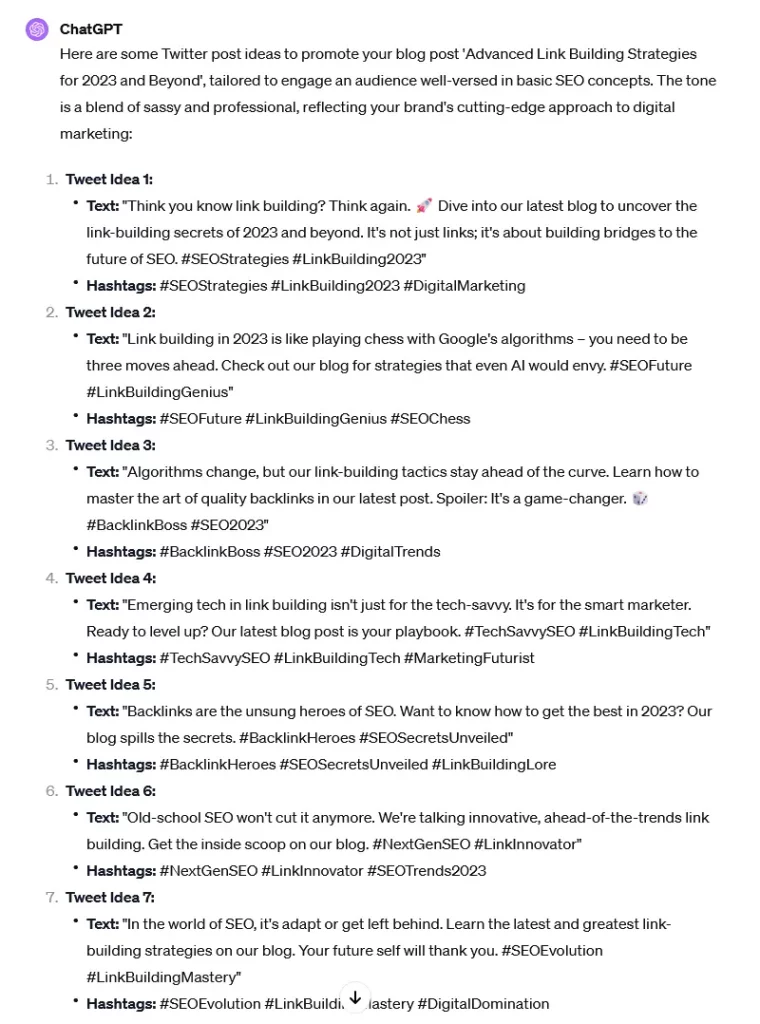
2. CONTENT CALENDAR
Use ChatGPT to help plan your social media content calendar, suggesting types of posts and frequency based on best practices.
Suggested Prompt: Create a detailed social media posting calendar for a digital marketing training business. The calendar should cover the month of Jan 2024 and be divided into weekly segments. Each week should feature a variety of post types based on best practices for digital marketing engagement. Be specific about recommending a topic for each day. The output should be formatted into a table.
The Result:
This is great, but I use Google Calendar and want something that I can import so everything is in one place. Modifying the prompt to the following caused it to create a CSV format that could be imported to many different applications.
Suggested Prompt: Create a detailed social media posting calendar for a digital marketing training business. The calendar should cover the month of Jan 2024. Each week should feature a variety of post types based on best practices for digital marketing engagement. Be specific about recommending a topic for each day. The output should be formatted as a csv so I can import it into google calendar.
The Result:
Social Media Post Adjectives for ChatGPT Prompts
The adjectives you might want to use for social posts will probably differ from blog posts, here’s a list for you to consider:
- Eye-Catching: Visually striking to grab attention in a busy feed.
- Concise: Get the message across succinctly.
- Interactive: Encourage user engagement (likes, shares, comments).
- Hashtag-Savvy: Use relevant and trending hashtags.
- Emotive: Evoke emotions (happiness, excitement, curiosity).
- Personalized: Speak directly to your audience’s interests and needs.
- Trend-Driven: Capitalize on current trends or viral topics.
- Humorous: Where appropriate, use humor to engage.
- Inspirational: Share quotes or success stories.
- Call-to-Action: Encourage followers to take a specific action.
Adjusting the Tone of ChatGPT's Output
The last modification above made me wonder what other qualifiers might be used to help modify the tone of a ChatGPT response. I asked it for a long list and this is what it provided:
- Sassy
- Professional
- Whimsical
- Serious
- Playful
- Melancholic
- Optimistic
- Pensive
- Mysterious
- Elegant
- Rustic
- Futuristic
- Retro
- Minimalistic
- Extravagant
- Gritty
- Surreal
- Romantic
- Comical
- Sophisticated
- Gloomy
- Vibrant
- Peaceful
- Dynamic
- Quirky
- Noir
- Pastoral
- Dreamy
- Edgy
- Understated
- Lavish
- Zen
- Earthy
- Nostalgic
- Spirited
- Brooding
- Innovative
- Calm
- Bold
- Mystical
- Idyllic
- Charming
- Somber
- Intense
- Cheerful
- Classical
- Modern
- Artistic
- Natural
- Authentic
- Cosmic
- Fantastical
- Traditional
- Luxurious
- Spooky
- Lively
- Tranquil
- Abstract
- Youthful
- Antique
You can mix and match to create a specific atmosphere or theme for your content. I know these options are a lot to wade through, and , sadly, the qualifiers you need for your writing may not be listed.
AI TONE ASSESSMENT
Pro Tip: in order to get exactly what you should use for your prompt try something like this (remember you can give it a file or a sample of text, if what you are doing is not published to the web)
Prompt: What qualifiers should I use when writing prompts to generate content that is similar to this: https://www.marketdomination.solutions/2023/11/28/chatgpt-digital-marketing-cheatsheet-content-creation/
It replied with:
Notice that it did NOT include sassy! So I asked the bot if it considered my writing sassy. Here’s the response: “This style is characterized by a confident, lively, and somewhat cheeky tone, which aligns with the common understanding of “sassy.” So I’m adding confident, lively, and cheeky to my list of qualifiers for ChatGPT.
Email Campaigns
Strategies for crafting personalized email content, subject lines, and call-to-actions.
1. SUBJECT LINES
Generate compelling subject lines that increase open rates. Provide the theme of your email, and ChatGPT 4 can suggest several options.
2. PERSONALIZED CONTENT
Get assistance in crafting personalized email content. ChatGPT 4 can help tailor messages based on different audience segments.
3. CALL-TO-ACTION (CTA)
Ask ChatGPT 4 for effective CTA suggestions. These CTAs should align with your email’s goal, whether it’s driving sales, encouraging downloads, or promoting engagement.
Email Adjectives for ChatGPT Prompts
Adjectives to help create the best email campaigns:
- Attention-Grabbing: Subject lines that compel the recipient to open the email.
- Personalized: Address the recipient by name or segment based on interests.
- Clear and Concise: Get to the point quickly.
- Value-Oriented: Highlight the benefits or value proposition.
- Trustworthy: Establish and maintain trust with your audience.
- Urgent: Create a sense of urgency (limited time offers, etc.).
- Visually Pleasing: Use a clean, attractive layout with visuals.
- Responsive Design: Ensure emails are mobile-friendly.
- Story-Driven: Include customer testimonials or success stories.
- Strong CTA: Clear call-to-action that guides the recipient on what to do next.
In all these categories, the key is to provide ChatGPT with as much specific information as possible about your audience, brand, and goals. The more context ChatGPT has, the more tailored and effective the content suggestions will be.
Additionally, always review and tweak the AI-generated content to ensure it aligns with your brand’s voice and message.
WRITING STYLE
Pro Tip: Our last tip for the day has to do with writing style. It’s possible to add a style to your prompt to shape the tone and structure of the output
Journalistic: This style is direct, factual, and often answers the who, what, when, where, why, and how. It’s great for prompts seeking detailed, informative responses.
Narrative: Use this for storytelling or when you want the response to be structured like a story, complete with characters, a setting, and a plot.
Expository: Ideal for explanations or descriptions. This style is informative and focuses on explaining a topic or concept clearly.
Persuasive: Use this when you want a response that aims to convince or argue a point. This style involves presenting reasons and justifications to support a particular viewpoint.
Descriptive: Good for prompts that require rich, detailed descriptions. This style paints a picture with words, focusing on the senses and detailed imagery.
Creative: This is a more flexible style that encourages imaginative and unconventional responses, useful for fictional or artistic prompts.
Technical: Suitable for prompts requiring specific, technical information, often used in fields like science, engineering, or IT.
Academic: This style is formal and structured, suitable for prompts that require scholarly responses, research-based information, or academic analysis.
Conversational: For a more casual, dialogue-like response. This style is less formal and can make the interaction feel more personal.
Instructional: Use this when you need step-by-step guidance or instructions.
Each style serves a different purpose and can be chosen based on what you expect from the response. Feel free to experiment with these styles or even combine them to suit your needs!
Phew!
We’ve just scratched the surface of unleashing the powerhouse that is ChatGPT for your digital marketing needs. If your brain is buzzing with excitement (and perhaps a bit of AI-powered fear), hold onto your hats, because this is just the appetizer.
In our next installment, we’re diving deep into the rabbit hole of SEO optimization with ChatGPT.
We’re talking next-level strategies, the kind that would make even the most seasoned SEO gurus raise an eyebrow.
So, stay tuned, get your digital marketing taste buds ready, and prepare to be blown away by Part 2. It’s going to be a wild, knowledge-packed ride that you won’t want to miss.
Catch you on the flip side, where the real magic happens!*
*This grey section was the ONLY part of the content that was actually written by ChatGPT. The remainder of the article was 100% authentic Sue-Sass.